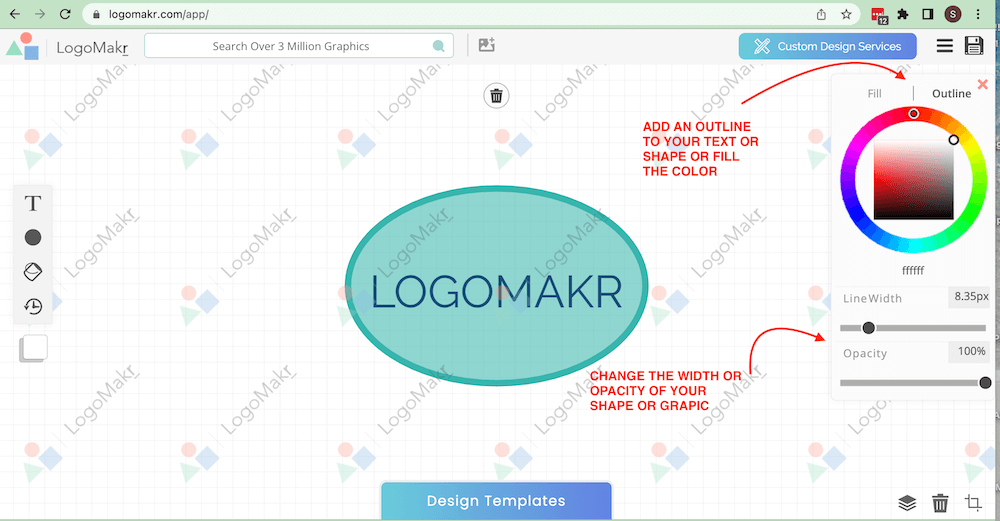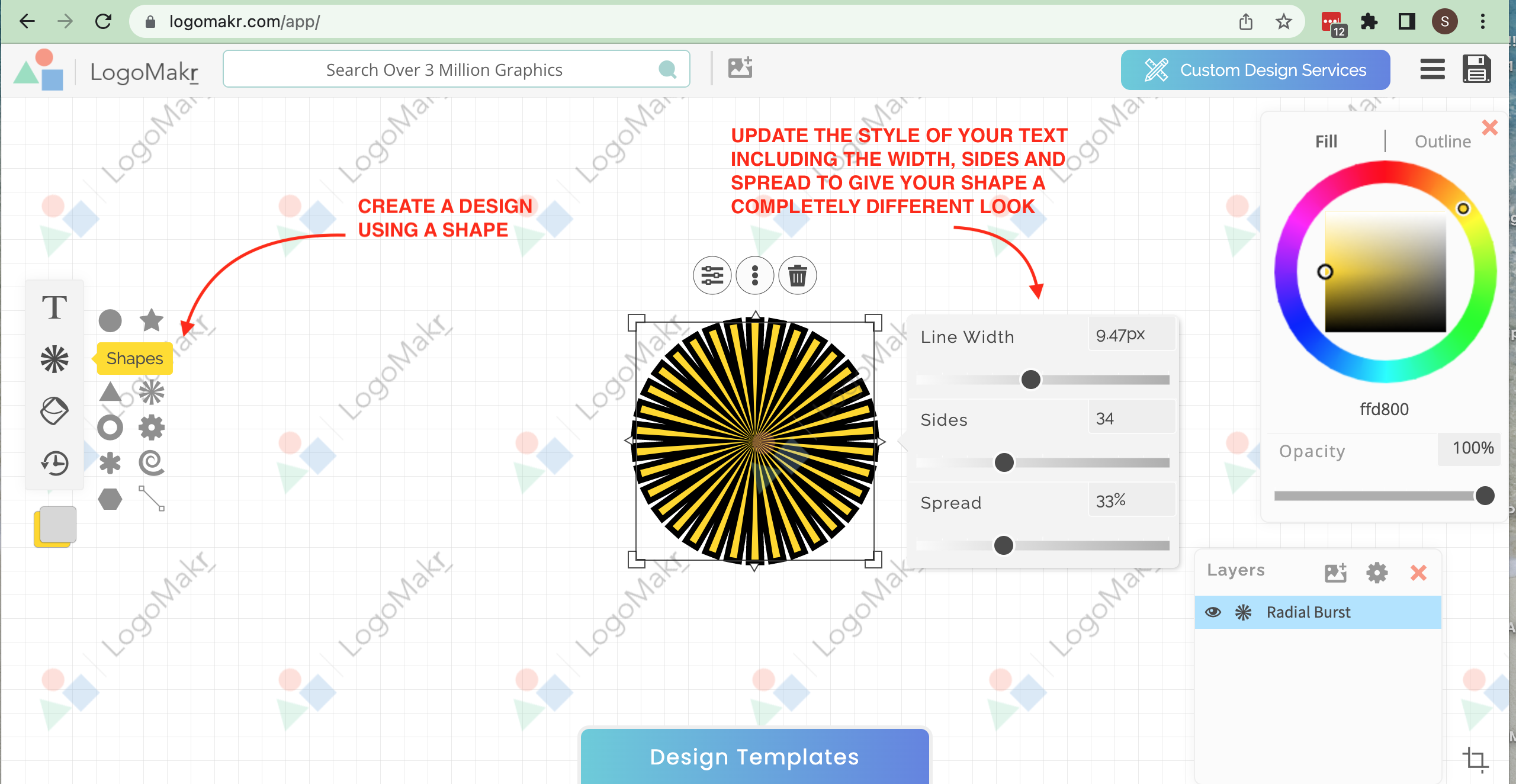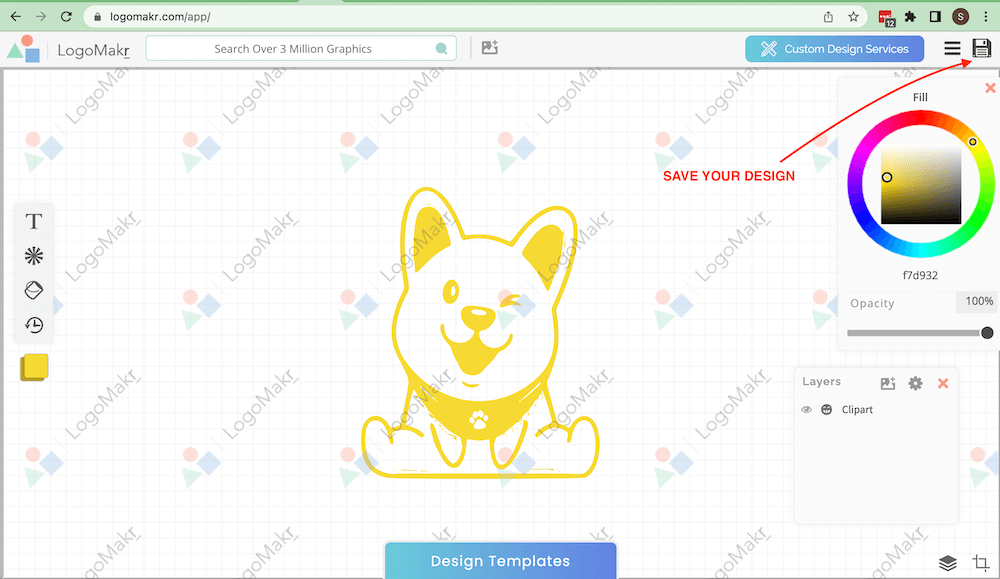FAQ's
MOST FREQUENT QUESTIONS AND ANSWERS
Absolutely! LogoMakr is a free platform where you can design a logo using our millions of graphics and tools. You do not need an account to start designing for free. Once you complete your design you have the option of downloading your design in the free low resolution version or the paid full copyright high resolution version.
To legally use the free download that you create on our canvas, kindly provide credit to LogoMakr.com by adding a url link to our site anywhere on the web where the design is used. For more information on how to legally use your download and give credit, checkout this page.
If you would like a license to freely use and own the design, we encourage you to purchase the high resolution format of your design.
Never! In order to use our logo maker software you do not need an account. Simply go to LogoMakr.com to start designing for free!
We encourage you to watch our instructional video and our tutorials for assistance on using our free logo design canvas. You can also follow the steps below:
- Select a graphic using the search box found on the top left hand corner. Simply input a word of the type of graphic that you’re looking for and press enter. Once you locate the graphic, click on the graphic and it will pop-up on the canvas.
- You can change the color of the graphic by clicking on the graphic and playing with the color circle found on the right middle area of the canvas or by clicking on the paint bucket found on the middle area of the canvas.
- Add text by pressing on the letter “T” found on the left center area of our canvas. Text that reads “Type something” will pop-up. Replace this text with anything you’d like and you can change the font and color by clicking on the text. You’ll notice that you can change the font by selecting from the top middle text pop-up that gives you different font options. You can also change the color by using the color circle found on the middle right hand side of the canvas or by clicking on the paint bucket found on the left hand center area of the canvas.
- You can add a background by adding a shape, changing the color and sending it to the back by right clicking on the shape and selecting send backwards.
If you want a fuller background, click on the settings icon found next to the save icon on the top right hand corner of the canvas. You can choose to have a transparent or colored background.
Select the option that you prefer and use the color circle below to add the color of your choice to the background. Note: If you add a background your files will not be transparent.
- You have the option to add opacity to your graphic, text and or shape by moving the opacity curser to the right or left as found below the color circle in the middle right area of the canvas.
- You can create a design by simply using shapes. Select the shape that you would like to add to the canvas by clicking on the Triangle icon found on the middle area of the canvas. We have several shape options for you to select from.
- Upload your own image file and turn it into a vector icon. Select from four icon options and update the color as needed.
- Once you’ve completed your design press the save icon that looks like a floppy disk as found on the top right hand corner of the canvas and select your download option.
The free version of your design is provided in PNG (250 pixels) format, is for web use and cannot be used commercially or printed.
The paid high resolution version is provided in vector (SVG/PDF) and image (300 dpi PNG/JPG) format. Vector files never become blurry when expanded and come with a full ownership copyright license for commercial and personal use.
If you’re looking to hold a legal license to freely use the design commercially and to print it on clothing, pens, business cards and more without losing quality the high resolution option is the best route to take.
Yes, you can certainly purchase a free design in high resolution. To do so, ensure that you retain the given LogoMakr name to the file. If you don’t have the original name given to your downloadable file you will need to recreate your design from scratch. FYI: The LogoMakr file name will look something like this: Logomakr.com/Q2w69f.
At the moment we do not have a subscription based option, however we do offer discounted packages for multiple designs. For example, you can purchase 4 different designs for $15 each. The more downloads you purchase the lower the cost. Your purchase is a one time flat fee for unlimited file use.
These downloads never expire and can be accessed at any time from your LogoMakr account.
With your high resolution purchase you’ll receive over 10+ files including two vector files in PDF and SVG format. You”ll also receive a higher resolution 300 dpi PNG and JPG file. Access to our Social Icon Creator will be granted so that you can create over 10 social media profile icon files and a favicon in the exact dimensions needed for social media platforms.
Yes! Checkout this link to browse through our free designer made templates. Feel free to use any of these templates as a starting point for your design or inspiration. You can replace every single element from:
- Color
- Font
- Shape
- Background
- Opacity
- Graphic
- And the list goes on
These samples were created as a reference point to illustrate the various types of designs that you can achieve on LogoMakr’s free canvas. We hope this provides assistance.
Our LogoMakr.com platform is most compatible with the Chrome browser, however you can use other browsers as well.
Your free LogoMakr files will download straight to your computer in lower resolution PNG format.
Your files will download straight to your computer. Each user sets the settings to where their file may download to on their individual computers. Most set their download preferences to the download folder, desktop, pictures folder or documents area.
Absolutely! We have an extraordinary team of professional designers ready to create a design that fits your brand. Our 5 star design team has developed thousands of designs for many happy customers. Below we’ve detailed our design options:
Custom Logo Design– With this option we’ll create a completely new design that is fitting for your industry. We apply psychological branding to every custom logo design that we create. Templates are never used as designs are always developed from scratch!
Logo Redesign– This option is reserved for those that have a logo that they’re happy with and would like to have it turned into an original design that they love. You’ll be able to take the logo that you created on our free platform or elsewhere and have it transformed enough so that you can copyright or trademark it.
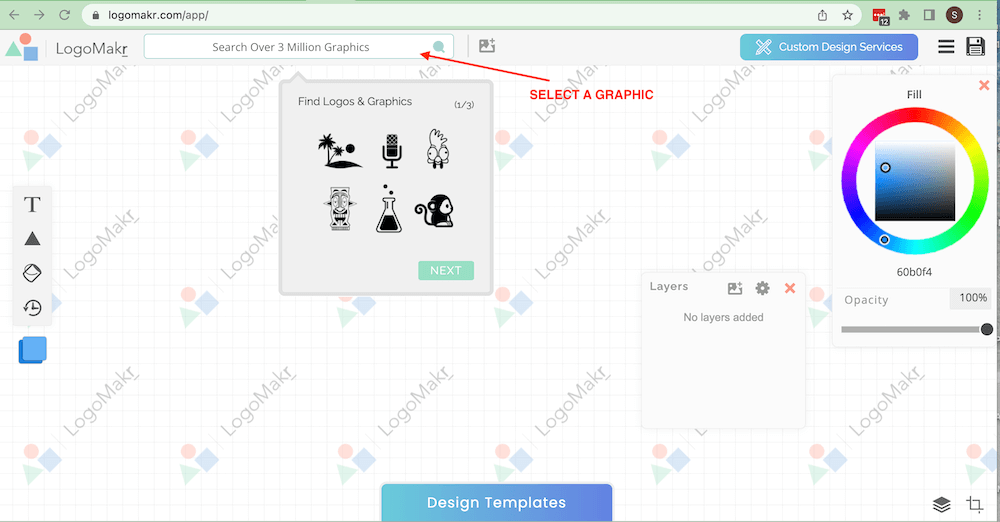
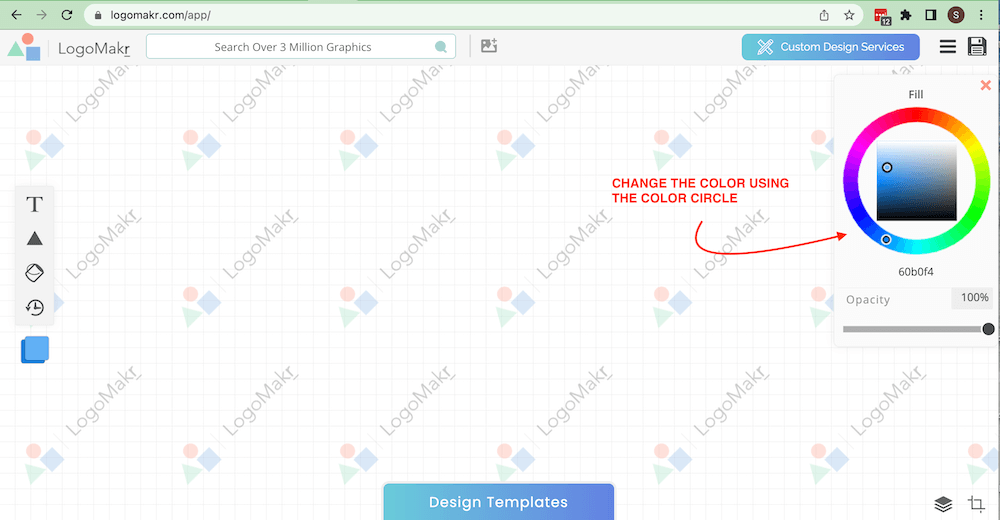
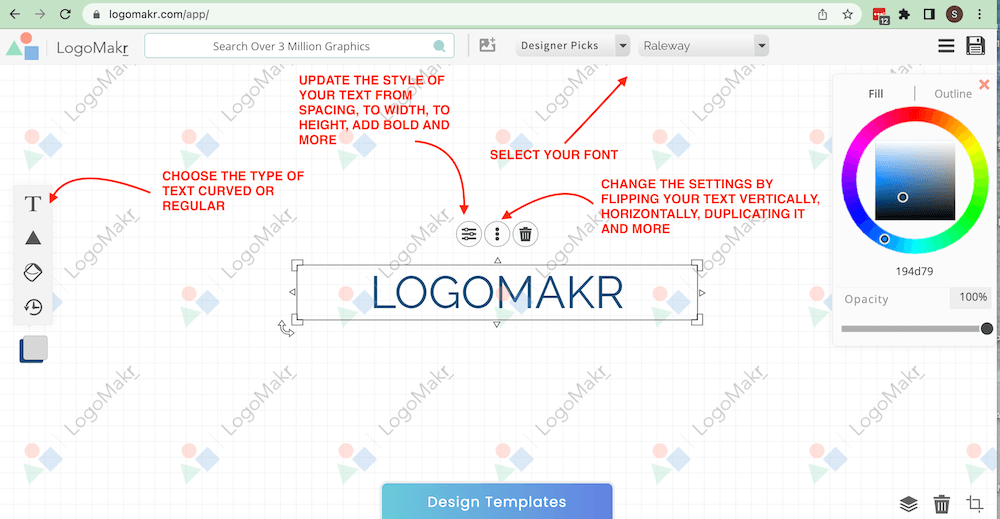
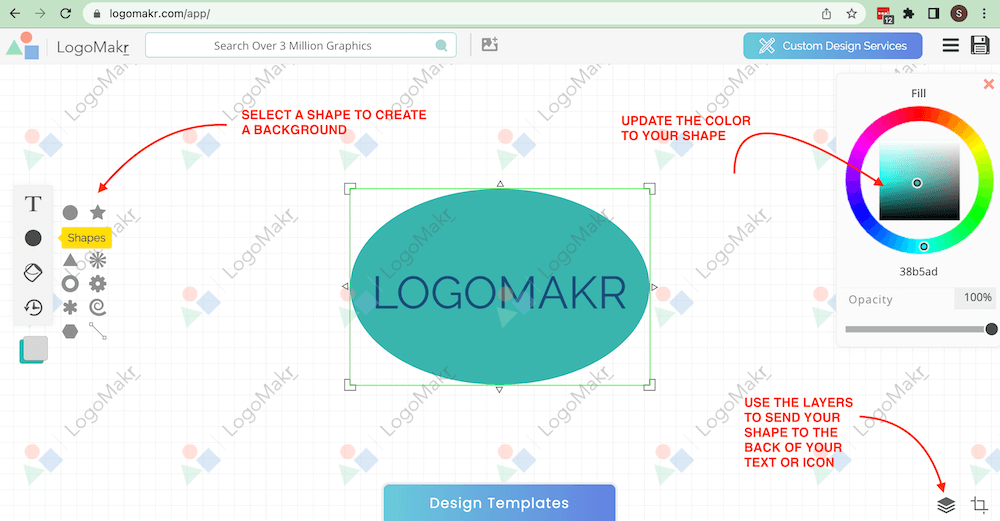 If you want a fuller background, click on the settings icon found next to the save icon on the top right hand corner of the canvas. You can choose to have a transparent or colored background.
If you want a fuller background, click on the settings icon found next to the save icon on the top right hand corner of the canvas. You can choose to have a transparent or colored background.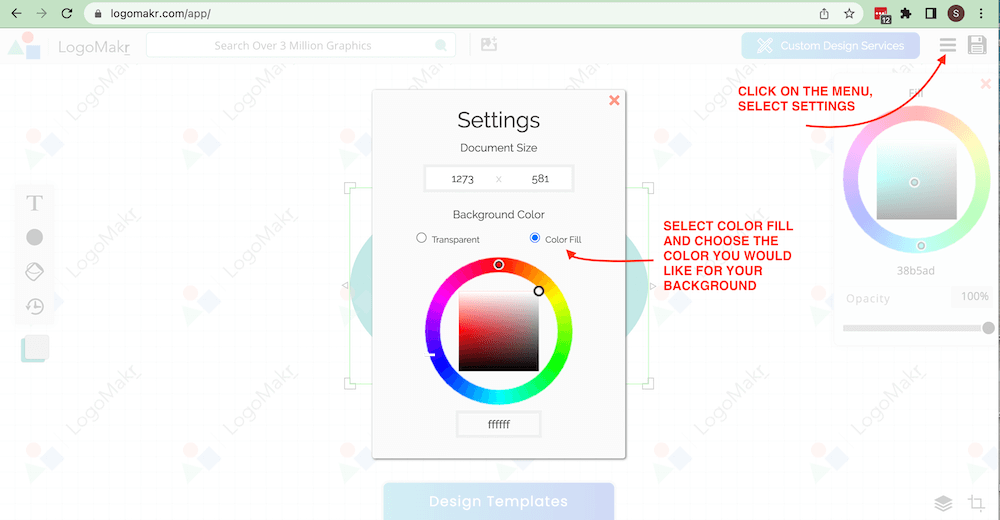 Select the option that you prefer and use the color circle below to add the color of your choice to the background. Note: If you add a background your files will not be transparent.
Select the option that you prefer and use the color circle below to add the color of your choice to the background. Note: If you add a background your files will not be transparent.